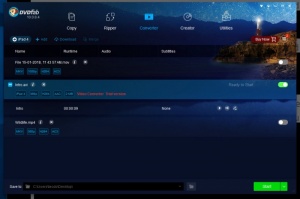DVDFab
10.2.1.5
Size: 135.04 MB
Downloads: 2476
Platform: Windows (All Versions)
DVDFab provides you with a variety of tools for backing up DVDs, creating new ones, converting their contents and more. All these tools are placed right in front of you, within reach, so you can perform any operation quickly and easily. You can work with DVDs and Blu-ray discs, as well as video files in all popular formats. Whether you need to keep multiple copies of the same discs, remove DRM or create your own video DVDs, this piece of software is definitely worth trying out.
The software is free to try, without any serious functionality restrictions. It may take some time to download its setup package, but the installation process is quick and it doesn't involve any complicated settings. There is no need to install any supplementary codecs or drivers and you don't need to sacrifice too many resources.
You can copy a disc, rip its contents, convert media files and create new multimedia DVDs on the same user interface, in separate sections. The controls are laid out in a similar fashion in all sections. You can select a source either through a browsing option or by dragging and dropping them over the user interface, select an output format and click a button to start the operation.
Regardless of what operation you want to prepare, DVDFab lets you choose between various output formats, including popular ones, like AVI, WMV, MP4 or MOV. What's more, the software places a wide range of conversion profiles at your disposal, to optimize the media files for specific devices.
DVDFab comes with a powerful DVD creator. You can simply drop your video files and burn them onto a disc or create an ISO file, but you can also customize a DVD menu. The software places several templates at your disposal and it lets you manipulate individual elements.
A few miscellaneous utilities can be found in the last section of the interface. You can use them to retrieve information about Blu-ray discs, fix ISO files and, more interesting, you can find tools for recording the screen on an iOS device and for removing the DRM from Apple music and videos.
Regardless of what you wish to do with your DVDs and media files, DVDFab is definitely worth having around.
Pros
You can copy discs, rip them, convert media files and create your own DVDs. The software lets you create custom DVD menus. It supports numerous media formats and it comes with conversion profiles.
Cons
There are no obvious functionality gaps to address.
DVDFab
10.2.1.5
Download
DVDFab Awards

DVDFab Editor’s Review Rating
DVDFab has been reviewed by Frederick Barton on 15 Mar 2018. Based on the user interface, features and complexity, Findmysoft has rated DVDFab 5 out of 5 stars, naming it Essential